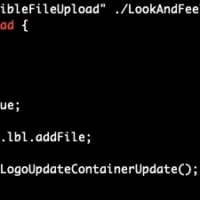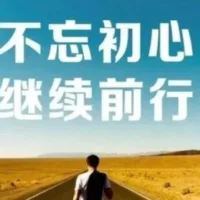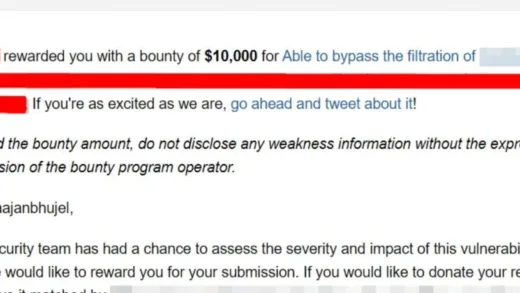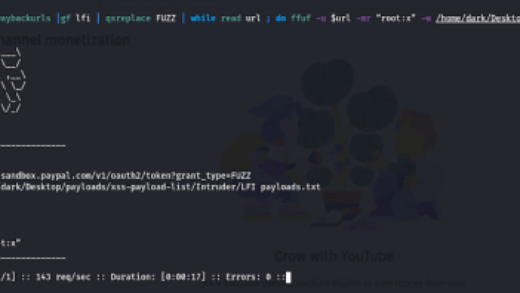信息收集
Google dork
intext:IIS Windows Server site:*.yourtarget.com
inurl:”IIS Windows Server” site:*.yourtarget.com
intitle:”IIS Windows Server” site:*.yourtarget.com子域收集
subfinder -d target.com -all -recursive -o sbfdr_r1.txt
subfinder -dL sbfdr_r1.txt -all -recursive -o sbfder_r2.txt
assetfinder -subs-only target.com | tee ast_target_subs.txt
bbot
bbot -t target.com -f subdomain-enum -rf passive -o bbot_target_subs.txt
amass
amass enum -d target.com -o target_subs_normal_scan.txt
amass enum -active -d target.com -o target_subs_active_scan.txt
amass enum -passive -d example.com -o target_subs_passive_scan.txt
当然子域收集工具还有很多,选择更多的工具,收获也会更多。
寻找 IIS 欢迎页
完成子域收集后,就可以使用httpx命令来查找存活的 IIS 欢迎页了:
httpx -l final_subs.txt -sc -td — title
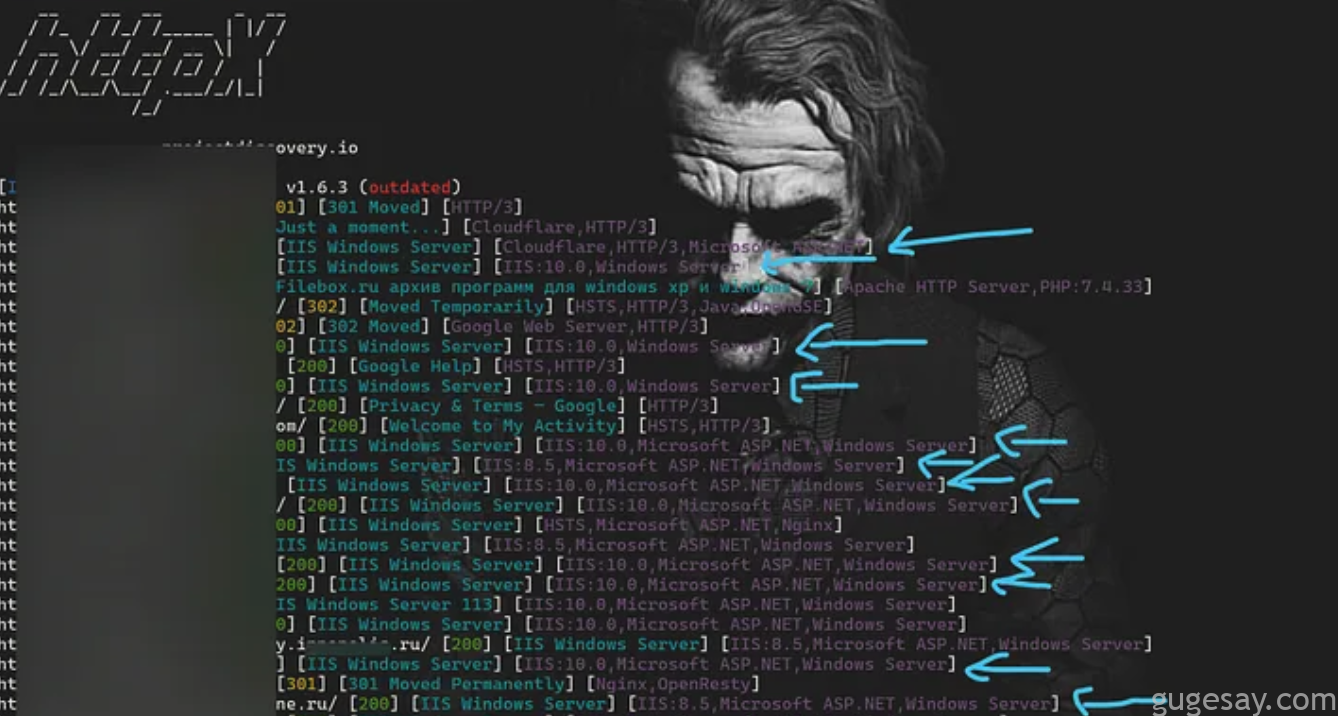
BP插件
习惯用Burp的同学,可以使用IIs Tlide Enumration Scanner插件,来一键帮你完成扫描。
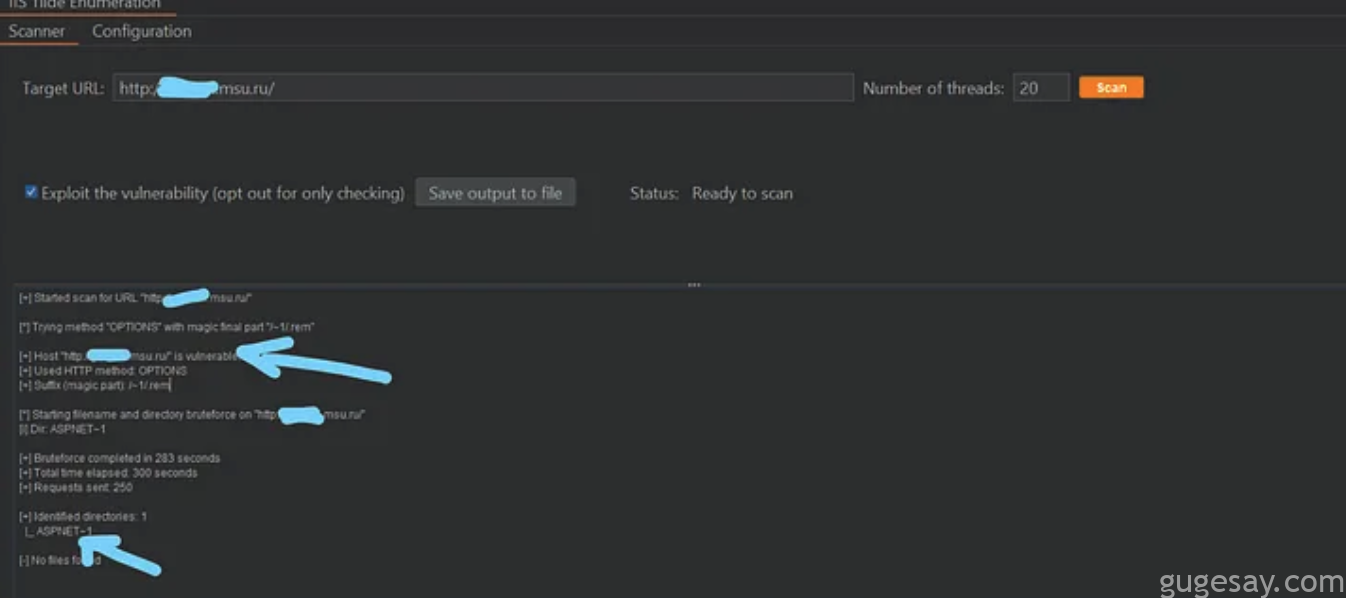
扫描结束后,可以在下方看到相应的扫描结果。
短文件名扫描
推荐使用shortscan这款开源工具,安装如下:
go install github.com/bitquark/shortscan/cmd/shortscan@latest
使用也很简单:
shortscan http:target.com -F
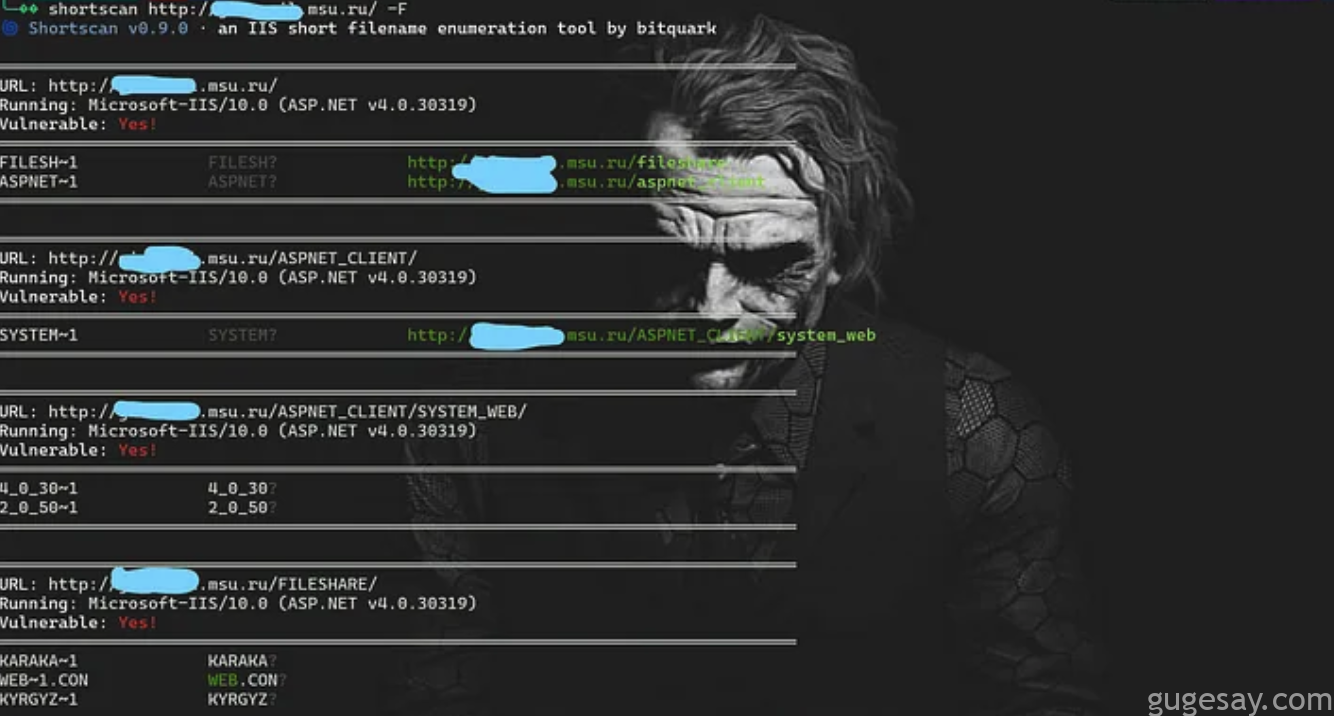
当然,短文件名工具也有不少:
https://github.com/irsdl/IIS-ShortName-Scanner
https://github.com/sw33tLie/sns
https://github.com/lijiejie/IIS_shortname_Scanner
https://github.com/0xRTH/IISRecon
根据个人喜好选择食用即可。
你学会了么?
更多IIS漏洞挖掘:https://gugesay.com/archives/3331