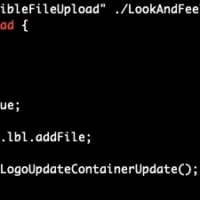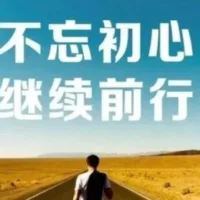安装与配置
首先安装tor:
macOS:
$ brew install tor
Ubuntu:
$ sudo apt install tor
因为GFW的原因,需要修改配置文件,设置代理:
macOS在/opt/homebrew/etc/tor/目录下,找到torrc.sample,将后缀.sample删除,然后增加代理设置:
SOCKS5Proxy 127.0.0.1:1086
Ubuntu 的配置文件在/usr/local/etc/tor/目录下。
然后启动tor,macOS如下:
$ brew services
$ brew services start tor # 启动tor服务
$ brew services info tor # 查看tor启动状态Ubuntu如下:
$ sudo systemctl start tor # 启动tor服务
$ sudo systemctl status tor # 查看tor启动状态然后在浏览器中设置代理,sock5,127.0.0.1:9050
设置更换IP的频率
首先安装tornet:
pip3 install tornet
然后设置更换IP的频率:
tornet --interval 120 --count 0
- –interval 后面的参数为每多少秒更换一次IP
- –count 更改IP次数,如果设置为0,则表示无限制次数更改

OK,搞定!